Resources for Teachers

Want to integrate technology into your classroom or see what other teachers are doing?
Here is a collection of tools, links and just cool things to check out - --
(This page is constantly under construction and is really in it's infancy. . .if you know of a link that you think should be included please contact me.)
Here is a collection of tools, links and just cool things to check out - --
(This page is constantly under construction and is really in it's infancy. . .if you know of a link that you think should be included please contact me.)
GamificationBadges - gamify your classroom by allowing students to earn badges.
Classbadges -Free online platform allows for student log in with a code. Create your own or used per-designed badges. Award and recognize your student's achievement. Badgestack-another platform for awarding student badges this site links up with Mozilla's Open Badge Backpack allowing students to take their badges with them. Edmodo-is a safe learning management site that also allows teachers to award badges. Ninja Program -the Google Ninja Program was started by Jeff Utecht. This open source program is free and provides all materials necessary for students to show skill and knowledge of Google Apps via training materials and quizzes. Game Design Minecraft - allows students to build within the game Scratch - geared toward younger audiences Gamstermechanic -allows for game creation within per-designed formats. GameSalad - for older student audience Animation & Comics & Storytelling
Animoto - create movies in the cloud
Storybird - make, read, and share your digital stories GoAnimate - easy animated movies. Be sure to look into the EDU accounts for schools Extranormal - also an animated movie creator has an educator account Stripcreator - used to make comic strips Stripgenerator -makes simple comic strips Makebeliefs - one of my favorites for comic strip creation Marvelkids - for the superhero comic creator in all of us! ProfessorGarfiled - more than comics here! Chogger - allows for import of images from Google and drawing Toondoo - used to make comic strips. See example below Mind mapping
Popplet - free collaborative tool for making mind maps
Webspiration - just like inspiration - but instead of software its in the cloud! Text2Mindmap - another free tool for making mind maps. Cacoo- may be used to make diagrams and mind maps, can be used as an app within Google Hangout or on the web. |
Show & Share What You Know
Google Presentations - is part of Google apps and can be found as an option under the 'create' button. It is also possible to upload PowerPoint presentations to your Google drive and keep as PowerPoint or convert to Google.
Prezi-- create nonlinear presentations that can even be 3-D with Prezi. Expressor-- create media rich presentations Voicethread: Share and upload documents, files, presentations and pictures to inform and share information. Provides for narration and comments as well as drawing on the image. Glogster - make digital posters with embedded video Storybird - make, read, and share your digital stories Make a picture talk - Blabbersize - is a fun tool for making pictures talk. The site has been undergoing some work and may not be as stable as it use to be but they are promising an education edition Voki - create a personalized talking avatar. Build Your Personal Learning Network
Mark Wagner - founder of the Google Teacher Academy and Google Apps for Education Summit.
Lisa Thumann - a blogger, leader, trainer and speaker. View her collection of Web 2.0 resources. Adam Bellow - creator of Eduteacher.com allows you to find tools based on subject and grade level. Jayme Johnson - a wonderful resource for anything you might need. Alice Keeler - following Alice means learning something new on a daily basis. Mr.Coley - Mr. Coley is now longer in the classroom, but he has kept his amazing webiste up to provide ideas on pod casting, making digital flascards that can be downloaded to iPods, and many more examples to inspire you. Steve Hargadon - has a number of sites that are helpful, classroom 2.0, Library 2.0, Edincubator and Web2.0labs. Blogging, Website, Wiki Creation
Edublog- designed especially for teachers
Blogger - free blog creation site Posterous a free site allows many blogs under one log in Weebly- with an easy drag and drop format and ability to assign editors rights to pages is this is a great site for helping students design websites WordPress- create a blog or a website Google Sites - Google also provides a free application for website and wiki creation Wikispaces - for wiki creation Wikispot- more wiki creation PBworks - has a version for education for collaboration and project management The Research Process

NoodleTools - allows for online creation and collaboration of bibliographies, note cards, and outlining and links directly to Google Docs. Has amazing help section to help you answer all those difficult research questions.
Easybib - also provides for citing sources and creation of note cards and outlines. Bibme - advertizes that it is just like Easybib |
Digital Literacy & 21st Century Skills
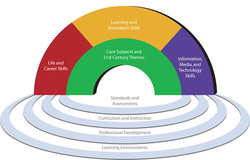
The image to the left is from the Partnership for 21st Century Skills which has numerous resources for teachers and works to share information about our changing educational landscape.
Common Sense Media has a complete curriculum that can be used for teaching digital citizenship along with information for parents rating websites, games and movies.
BrianPop has worked to Common Sense Media to integrate their digital citizenship curriculum. Brain Pop also has a wide variety of subject area videos linked to lesson plans and activities.
Google in Education & You Tube have developed a digital citizenship curriculum that was launched in the summer of 2012.
Digitalcitizenshiped - curriculum developed and approved by the American Library Association
Common Sense Media has a complete curriculum that can be used for teaching digital citizenship along with information for parents rating websites, games and movies.
BrianPop has worked to Common Sense Media to integrate their digital citizenship curriculum. Brain Pop also has a wide variety of subject area videos linked to lesson plans and activities.
Google in Education & You Tube have developed a digital citizenship curriculum that was launched in the summer of 2012.
Digitalcitizenshiped - curriculum developed and approved by the American Library Association
